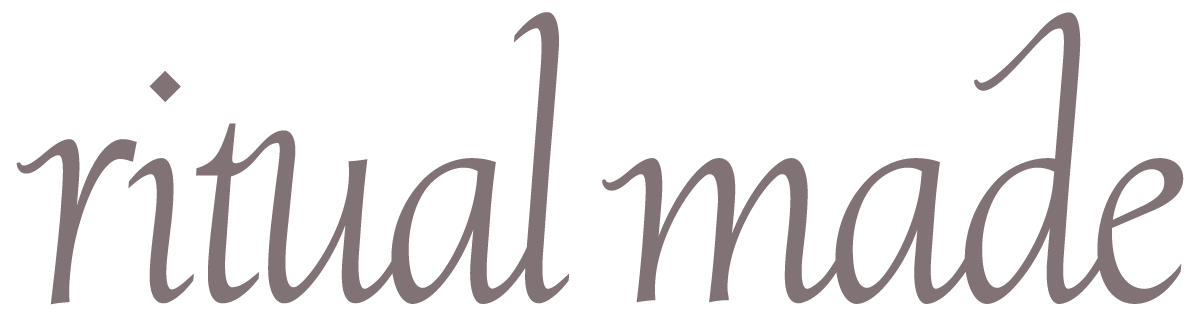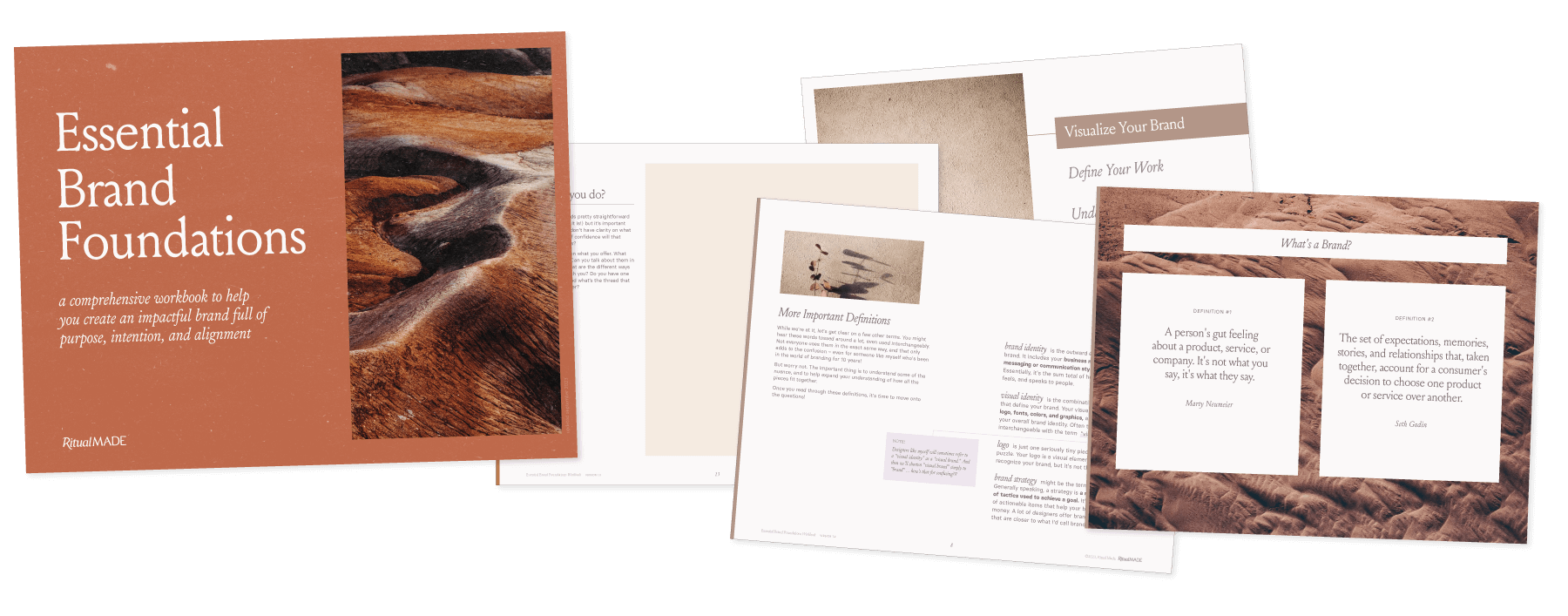How to Create a Brand Moodboard on Pinterest

Whether you’re DIYing your visual branding or gathering inspiration to send to your designer, Pinterest is a great tool. You can collect all kinds of images and organize them into a cohesive set of visuals to guide the design of your own brand. Read on to learn more about what a moodboard is, why it’s important, and how you can create your very own.
In this articleWhat’s a brand moodboard and why do you need one?
How to create a brand moodboard
Additional resources
What’s a brand moodboard and why do you need one?
When designing a visual brand, one of the key steps is getting really clear on where you’re headed and why. This ensures that every design decision is strategic and rooted in what’s best for your business. Without any sort of strategy or clarity, you run the risk of following trends that won’t last, or worse, creating something that doesn’t resonate with your ideal clients.
A brand moodboard is a collection of images that guide the design of your brand. The images can be of just about anything: patterns, textures, photography, packaging, font samples, even elements from other brands. Whatever images you choose, they should represent the style, vibe, or mood you want to evoke with your own brand. This moodboard stage is an essential part of my own process: not only does it help guide the direction of the brand design, but it also helps me and my clients understand one another’s visual language which ensures I create the very best brand possible for them.
How to create a brand moodboard
It’s as simple as heading to Pinterest, finding images that resonate, and collecting them onto a board. But of course, there’s a few things to keep in mind as you go! As ever, I recommend starting with strategy – that means laying a solid foundation and getting really clear on where you are headed with your brand.
If you’re already pretty clear on things, you can jump right into Step One. But if you need some guidance, I recommend grabbing a copy of my Essential Brand Foundations Workbook. It’ll help you get tons of insight into Brand Clarity, with several prompts to consider as you build your own brand. Did I mention it’s free?! Grab a copy for yourself here!
Step oneDefine your brand aesthetic
Your brand aesthetic can be defined by 3–5 words. Also known as brand anchors or brand keywords, these are the adjectives used to describe the feel of your brand. How do you want your brand to be perceived? What tone, vibe, or mood do you want your clients to feel? What first impression do you want them to have when they land on your website or interact with your brand for the first time?
It can be hard to think of just a few words, so I recommend setting a timer for one minute and writing down as many as come to mind. When the timer is up, take a step back and circle those that resonate with you the most. Can you keep narrowing the words down until you’re left with just 3–5?
Maybe your words will be “earthy, desert, organic” or “minimal, vintage, sophisticated”. Keep these words handy as you’ll need them in just a moment!
(If you’re feeling stuck, grab a copy of my Essential Brand Foundations Workbook – it includes a list of 100 adjectives to help you brainstorm!)
Step TwoCreate a board and begin your search
Head over to Pinterest and sign in or create an account. Make a new board. I recommend naming your board something like Brand Inspiration or [Your Business Name] Branding.
Then, begin your search! Use those brand anchors you just came up with to guide you. For example, say that your brand anchors are “earthy, desert, timeless.” You’ll want to incorporate these with other keywords like “branding” or “logo design”. You might type the following into the search bar:
earthy branding
earthy brand design
earthy desert logo
timeless fonts
earthy textures
If you’re stuck, Pinterest will suggest plenty of keywords for you. Use those to guide you! Here’s what I get when I type earthy branding into the search:
As you search, add any pins that you think really nail the feeling of your brand. It can be really tempting to add anything and everything you like, but exercise some discernment! Don’t add a pin just because you love it – add a pin because it will resonate with your brand.
I recommend setting a timer for no more than 30 minutes for this step. You want enough pins to be able to start seeing a theme in your images, but not so many that you’re drowning in pins!
Step THREEExpand your search
Your Pinterest moodboard is all about inspiration, and we want a healthy dose of images from all kinds of mediums and industries. What we don’t want is a bunch of examples of logos – this can dig you into a copycat hole which can be difficult to get out of! Expand your search to include things like photography, interior design, websites, and more.
You can also expand on your brand anchors just a bit. For example, instead of “earthy” you might search for “natural” or “organic.” Get creative! Your search might expand to:
desert-inspired website design
natural, timeless business card design
earth-tones interior design
desert color palette
timeless earthy photography
Step FOURCurate your board
Take a step back and see what images you’ve collected. You might notice that some are a strong match for your brand aesthetic, while others don’t feel right anymore. You can either delete the images that no longer fit, or file them away into a separate folder.
As you look through the images that resonate most, you might notice that you have a strong preference for a certain style. Maybe there’s a particular color or font style you’ve pinned a lot of. Take note of these patterns – they’ll be strong sources of inspiration for your visual brand!
Curate, organize, and refine your board until you’ve got it down to 15–30 images. If you’re working with a designer, that’s usually enough for them to see patterns and understand your visual language. Personally, I’ll refine the board even more until I get it to just 8–10 images. But I love seeing what my clients are drawn to!
HOT TIP: you can organize your pins into folders right on your board! At the top of your board, click “Organize.” From there you can select any pins you want to squirrel away into another folder. I like to do this for what I call second-tier pins, which are those which have something I still want to keep for inspiration, but which doesn’t overall contribute to the strength of my moodboard. You can also do this for various elements of your brand like font inspiration, icon design, color palettes, and more.
How to use your moodboard
Ok, you’ve got a moodboard – so what? How can you actually use it for your brand?
If you’re working with a designer, share it with them! In my process, I use my client’s moodboard as a jumping off point. I examine their visual inspiration, see what patterns emerge, and have a one-on-one discussion to understand what they’re drawn to and why. Sometimes I’ll refine the direction with some images I pull in myself until the moodboard feels cohesive and purposeful. Once I begin the design process, I keep the moodboard handy and refer to it frequently to ensure I’m staying on track.
You can also print off your moodboard and refer to it any time you’re creating any branded materials. When you’re creating new social media posts or flyers in Canva (or my favorite, Adobe Express), you can compare what you’ve created to your moodboard to ensure it feels aligned. This will help keep things consistent and recognizable, which is essential when building your brand!
Additional Resources
If you want to dive deeper, here’s a few resources to help!
Start with Brand Clarity
I’ve already mentioned my Essential Brand Foundations Workbook – it’s a highly recommend first step! Even if you are sure of your brand anchors, you’ll want to understand your brand purpose, your ideal client, and the impact your work has their lives. The workbook guides you through all of this, and more. Download this helpful workbook to find your own Brand Clarity!
My Pinterest Collections
I’ve got a handful of my own Pinterest boards, curated for a specific set of brand keywords. These can be a helpful tool to understand my own interpretation of brand anchors and can give you some guidance when choosing your own pins. Check them each out. Does one style resonate more with your brand?
And there you have it – all the steps and things you need to know to create your very own branded moodboard on Pinterest. When you’ve got something ready, share it in the comments below. I’d love to see what you come up with!